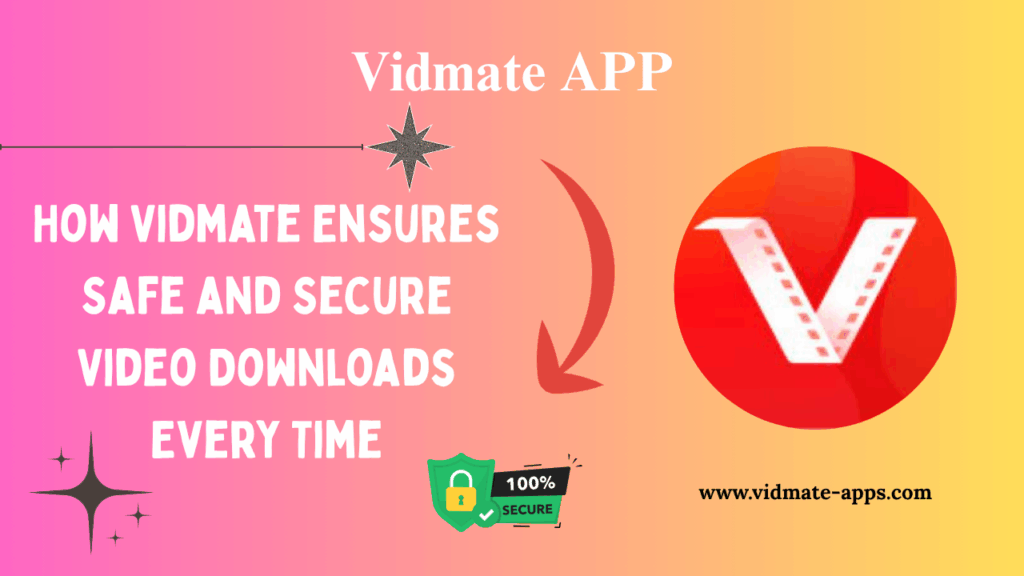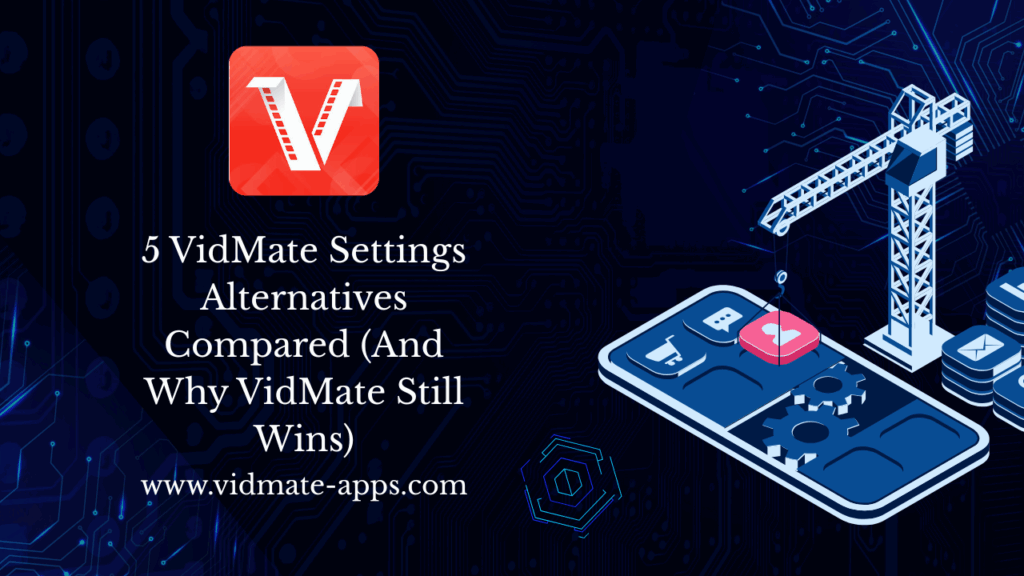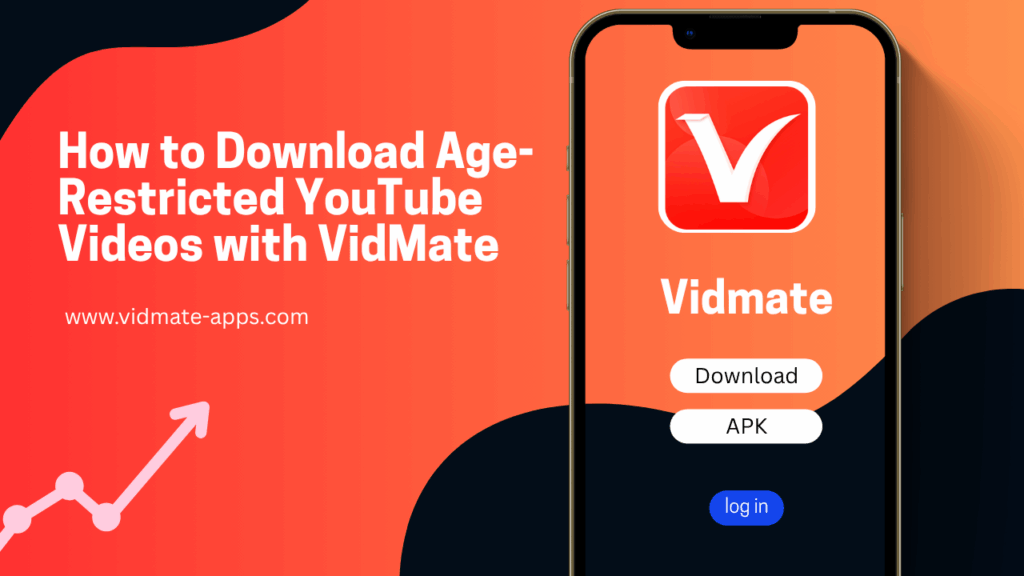English ▼
Is VidMate Safe for Kids? A Parent’s Guide to the App
July 28, 2025 (2 months ago)

In today’s digital world, apps like VidMate make it easy to download and stream videos. But when it comes to children, not every app is made with their safety in mind. This guide is specially created for parents who want to understand what it does, whether it’s safe for kids, and what actions they can take to keep their children protected online.
Let’s take a closer look.
What Is VidMate?
It is a free video downloader app used mainly to save videos from platforms like YouTube, Facebook, Instagram, Dailymotion, and many others. It also includes streaming options for movies, TV shows, and music, and some versions offer access to adult content or pirated material.

While it is popular for its speed and convenience, it is not available on the official Google Play Store. Instead, it is downloaded from third-party sources, which already raises concerns about safety and legitimacy especially for children.
Is It Designed for Kids?
No it is not designed for kids. It is mainly targeted at adult users who want to download and stream all kinds of content without limits. There are no built-in parental controls, no kid-friendly filters, and no restrictions on what can be searched or downloaded.
That means children using this app may:
- See inappropriate ads
- Access adult or violent content
- Accidentally install harmful APKs
- Fall into risky online behavior
Key Features
Here are some specific reasons it may not be safe for children:
Unfiltered Content
This app pulls videos from multiple websites, including those that may not be child-appropriate. There’s no way to block mature or harmful content.
Third-Party APK Installation
Because It is not on Google Play, it must be downloaded via APK files from unknown sources. These files may carry malware or tracking code, putting your device and your child’s data at risk.
Aggressive Ads and Pop-ups
Many versions of it is show pop-up ads, including gambling or adult-themed ads. These are not suitable for children and are hard to control or block within the app.
No Parental Control Settings
There are no built-in controls that allow parents to monitor or restrict their child’s use of the app.
Why Do Kids Try to Use VidMate?
Kids may want This app because it allows free downloads of songs, cartoons, games, or anime that they like. They may hear about it from friends or see a video guide on YouTube. The promise of “free everything” attracts them but they do not understand the risks.

Real Dangers Parents Should Know
This app might seem harmless at first, but here are serious risks it can bring to kids:
- Access to age-inappropriate content like violence or adult material
- Virus infection from downloading shady APK files
- Data tracking by unknown developers or ad networks
- Exposure to fake links or phishing pages that steal information
- Behavioral addiction from unlimited streaming and downloads
What Experts and Security Researchers Say
Cybersecurity experts warn against giving children access to any apps downloaded outside the Google Play Store. Many third-party video apps collect user data and lack proper protection. It falls into this category.
Reports from antivirus software have flagged some this app versions for spyware and data leaks, which can be especially dangerous when used by young users.
Signs Your Child Might Be Using the APP
As a parent, look for these signs:
- Your child’s phone has apps that were not downloaded from Play Store
- You notice adult or violent content in their downloads
- Sudden increase in storage usage
- They’re spending hours watching downloaded videos
- Strange ads or pop-ups appear while they’re using the phone
What Should Parents Do?
Open Communication
Talk with your child about safe app usage. Explain the dangers of third-party apps and why not everything online is meant for them.
Check Installed Apps
Regularly review the apps on your child’s phone. Look for any unfamiliar ones, especially if they’re not from official stores.
Use Parental Control Apps
Install apps like Google Family Link, Safe Lagoon, or Qustodio to monitor and control what your child installs, views, or accesses.
Enable Device-Level Restrictions
- Use Screen Time settings (iOS) or Digital Wellbeing & Parental Controls (Android)
- Block installation from “unknown sources”
- Use a kid-safe browser or YouTube Kids for younger children
Provide Safe Alternatives
If your child wants to watch videos or listen to music, suggest safer, kid-friendly apps like:
- YouTube Kids
- PBS Kids Video
- Spotify Kids
- Netflix Kids profile
When Is It Safe?
For teens or adults with full understanding of app risks, It may be used with caution but only if:
- It’s downloaded from a reliable source
- The device is protected with antivirus software
- They know how to avoid sketchy ads or links
But for kids under 13?
It is strongly recommended not to install it on their devices.
Safer Video Platforms for Children
If you want to support safe video watching habits, these apps are much better options:
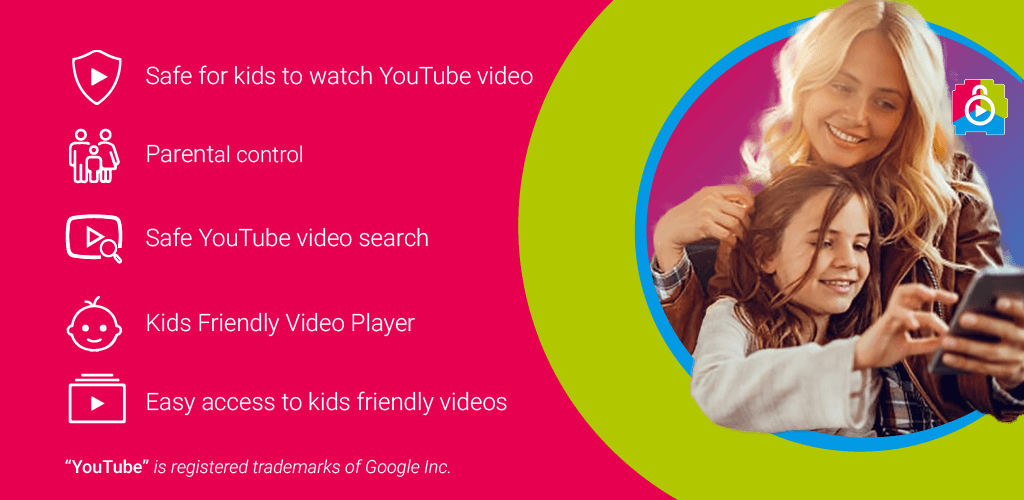
| App Name | Age Suitability | Key Features |
|---|---|---|
| YouTube Kids | 3–12 years | Curated videos, parent controls |
| Netflix Kids | 5–14 years | Safe mode, child profiles |
| Disney+ | 4–14 years | Family-friendly library |
| PBS Kids | 3–10 years | Educational, free access |
| Spotify Kids | 3–12 years | Music only, age filters |
What If My Child Already Installed It?
If you discover that It is already on your child’s device:
- Uninstall it immediately
- Run a full antivirus scan
- Clear downloaded content from the storage
- Discuss with your child why it is unsafe
- Set app download restrictions moving forward
Final Thoughts
No, it is not a safe or appropriate app for children. It lacks proper filters, shows unsafe ads, offers unrestricted downloads, and can put your child’s privacy at risk.
As a parent, your best tools are awareness, communication, and control. Stay involved in your child’s digital life, and guide them toward safer content alternatives. With the right choices, you can make sure your child enjoys the internet in a way that’s fun and secure.
Recommended For You